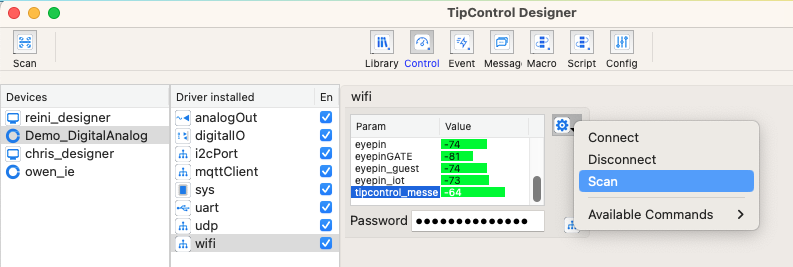In this quick tutorial, we’ll guide you on how to connect your ESP32 Microcontroller to your WiFi station:
- Start by connecting your ESP32 Microcontroller to the USB port and ensuring that it has the operating system installed (you can refer to the “Hello TipControl” tutorial for installation instructions).
- Connect your device to the USB port, then select your designer device by going to USB -> device and clicking “Connect.” Wait a few seconds, and then click “Scan.” Your device will appear in the device list.
- Now, select the device and go to the “wifi” section. Click the “Control” button in the ButtonBar. You will see the wifi control panel.
- In the function button menu, choose “Scan.”
- Locate and select your WiFi station, then enter the password.
- Click “Connect.” Once connected, you can safely disconnect from the USB connection. At least UDP must be connected on the device as well as on the *.designer. We recommend MQTT connections in the next Tutorial.
- Click scan button in the menu again and select “About device” to find your connection type